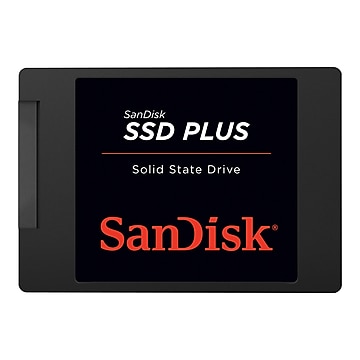SanDisk Solid State Drives
Best Match
Grid view
Pick up and Delivery
Brand
SSD Capacity
Solid State Drive Type
Deals
SSD Form Factor
Price
Trending now
Price is $16.99, Regular price was $20.49, You save 17%
Unit of measure 100/Box Price per unit $0.17/File Folder
Delivery by Tue, Apr 22
1-hr pickup
1
1
2
3
4
5
6
7
8
9
10
11
12
13
14
15
16
17
18
19
20
21
22
23
24
25
26
27
28
29
30
Over 30


7% off of Staples QuickStrip EasyClose Self Seal Security Tinted #10 Business Envelopes, 4 1/8" x 9 1/2", White, 500/Box (ST50312-CC)
Price is $25.99, Regular price was $27.99, You save 7%
Unit of measure 500/Box Price per unit $0.05/Envelope
Delivery by Tue, Apr 22
1-hr pickup
1
1
2
3
4
5
6
7
8
9
10
11
12
13
14
15
16
17
18
19
20
21
22
23
24
25
26
27
28
29
30
Over 30
Speed up your computer by upgrading its hard disk with a SanDisk® solid state drive. SSDs have higher read and write speeds than regular hard disk drives. They are also more reliable and run quieter since they have no moving parts. In addition to its performance boost, an SSD also has lower power consumption. This means that you improve your laptop's battery life by replacing its HDD with an SSD. Staples® carries a wide selection of solid state drives from SanDisk and other leading computer storage brands.
Choose a SanDisk Solid State Drive to Enjoy Faster File Transfers
While all SSDs are faster than hard disk drives, they do not all have the same speed. When shopping for these storage devices, note the sequential read and write speeds quoted by manufacturers. Usually, read speeds are faster than write speeds but high-end models usually have the same high read and write speeds. Look for a drive that can read files at speeds up to 400MBps and write them at a minimum speed of 300MBps. Most of the internal SSDs made by SanDisk can hit 500MBps read and write speeds. If you need a solid state drive for a gaming PC, choose a SanDisk Extreme Pro® SSD. Models in this lineup are faster and deliver consistent performance. They are ideal for storing and working with heavy graphics files.
Carry Your Files Everywhere With a Portable SanDisk Solid State Drive
In addition to internal SSDs, SanDisk also makes external models that can serve as portable data storage devices. These come in sturdy shells and are small enough to take almost everywhere. They include a variety of options from models with aluminum cases that are temperature and impact-resistant to those with rubberized enclosures that are drop, dust, and water-resistant. All of them have encryption software for securing user data and connect to computers via USB 3.0 and 3.1 ports. These SanDisk SSDs are plug-and-play devices that are compatible with PCs and Mac® computers. The top of the line models enjoy read and write speeds up to 850MBps.
What Storage Capacities Do SanDisk Solid State Drives Offer?
The smallest SSD from SanDisk can store 120GB of data. Higher capacities for the brand's internal solid state drives include 240GB, 480GB, and 960GB. The portable drives are available in even higher capacities. Users who need to carry a lot of data on the go can find these external SSDs in 1TB and 1.92TB configurations.
Should You Get an mSATA SanDisk Solid State Drive?
An mSATA SSD has a smaller form factor than a regular 2.5-inch solid state drive. It still connects to a computer's motherboard via the SATA III interface for maximum data transfer speed of 6Gbps. The smaller mSATA SSDs are for ultrathin laptops and tablets.
Can You Install a SanDisk Solid State Drive in a Desktop PC?
Yes, but you may need to mount the SSD in an adapter before installing it inside a PC tower. Most desktop computers use 3.5-inch hard disk drives. To replace one of these with an SSD, you need an adapter that converts the smaller 2.5-inch solid state drive into a 3.5-inch storage device that can fit comfortably in the available slot.
Choose a SanDisk Solid State Drive to Enjoy Faster File Transfers
While all SSDs are faster than hard disk drives, they do not all have the same speed. When shopping for these storage devices, note the sequential read and write speeds quoted by manufacturers. Usually, read speeds are faster than write speeds but high-end models usually have the same high read and write speeds. Look for a drive that can read files at speeds up to 400MBps and write them at a minimum speed of 300MBps. Most of the internal SSDs made by SanDisk can hit 500MBps read and write speeds. If you need a solid state drive for a gaming PC, choose a SanDisk Extreme Pro® SSD. Models in this lineup are faster and deliver consistent performance. They are ideal for storing and working with heavy graphics files.
Carry Your Files Everywhere With a Portable SanDisk Solid State Drive
In addition to internal SSDs, SanDisk also makes external models that can serve as portable data storage devices. These come in sturdy shells and are small enough to take almost everywhere. They include a variety of options from models with aluminum cases that are temperature and impact-resistant to those with rubberized enclosures that are drop, dust, and water-resistant. All of them have encryption software for securing user data and connect to computers via USB 3.0 and 3.1 ports. These SanDisk SSDs are plug-and-play devices that are compatible with PCs and Mac® computers. The top of the line models enjoy read and write speeds up to 850MBps.
What Storage Capacities Do SanDisk Solid State Drives Offer?
The smallest SSD from SanDisk can store 120GB of data. Higher capacities for the brand's internal solid state drives include 240GB, 480GB, and 960GB. The portable drives are available in even higher capacities. Users who need to carry a lot of data on the go can find these external SSDs in 1TB and 1.92TB configurations.
Should You Get an mSATA SanDisk Solid State Drive?
An mSATA SSD has a smaller form factor than a regular 2.5-inch solid state drive. It still connects to a computer's motherboard via the SATA III interface for maximum data transfer speed of 6Gbps. The smaller mSATA SSDs are for ultrathin laptops and tablets.
Can You Install a SanDisk Solid State Drive in a Desktop PC?
Yes, but you may need to mount the SSD in an adapter before installing it inside a PC tower. Most desktop computers use 3.5-inch hard disk drives. To replace one of these with an SSD, you need an adapter that converts the smaller 2.5-inch solid state drive into a 3.5-inch storage device that can fit comfortably in the available slot.