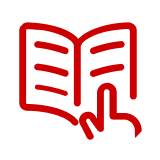Canon Scanners
- Simple & Compact Scanning - The CS300 makes document and photo scanning easy. With 10 second fast scanning, 4 'EZ' buttons and 2400 x 2400 dpi resolution, the CS300 packs great features in a compact design.
- 2400 x 2400 dpi Resolution for High Quality Scanning - Digitize documents and images thanks to 2400 x 2400 dpi resolution, and with image enhancements, such as fade correction and dust reduction, your photos will continue to look great.
- 8 Second High-Speed Scanning - Enjoy high speed scanning in as fast as 8 seconds, with the included USB Type-C™
- Send to the Cloud - Scan and send your files right to Cloud services, with Send to Cloud feature. With Send to Cloud you can easily upload your photos and documents right to Cloud services like Microsoft OneDrive™ and Dropbox®
- WIDE VARIETY OF USES: The P-208II scanner is ideal for stationary users and “road warriors” in professional services, financial services, healthcare, and additional areas. It provides general purpose scanning of various items, including receipts, business cards, photographs, bills, contracts, reports, letters, plastic cards, and more. Whether used at home, in the office, or on the go, the device can help improve personal efficiency, organization, and productivity.
- CONVENIENT AND PORTABLE: Powered by a single USB cable when connected to a computer, the P-208II scanner helps to reduce cable clutter allowing for a quick scanning process. Users can benefit from its small, lightweight size, and flexibility to scan items with ease, while fitting into a briefcase or bag for easy portability.
- Stay organized: Easily convert your paper documents into digital formats (searchable PDF, JPG, and more) or scan directly to the cloud (Dropbox, Google Drive, OneDrive, Box, QuickBooks Online, Evernote, SharePoint, and more)
- Convenient and portable: Use anywhere, from home offices, classrooms, remote offices, and anywhere in between
- WIDE RANGE OF USES: Equipped to handle invoices to letters and contracts to EKG strips, the imageFORMULA DR-M140II scanner helps improve workflows by ensuring an efficient information management system. The scanner is ideal to help optimize document digitization in various sectors, such as government, healthcare, legal, education, fi nance and insurance, and more.
- 600 dpi optical resolution for good-quality printed text and images
- WIDE VARIETY OF APPLICATIONS: The DR-G2110 scanner is ideal for processing large amounts of documents in mission-critical, centralized production scanning environments. It has been developed to withstand the rigors of production-level scanning while maintaining high-speed, high-quality imaging. The DR-G2110 scanner can help businesses improve productivity, maintain continuity, increase efficiencies and securely manage information.
- HIGH PERFORMANCE: The DR-G2110 scanner handles up to 110 pages per minute—both sides in a single pass*—and holds up to 500 sheets in the ADF. It is also equipped with a dedicated, onboard image processing chip, making it capable of maintaining fast scanning speeds, independent of PC performance. These features all help contribute to improve productivity.
- Stay organized: Easily convert your paper documents into digital formats (searchable PDF, JPG, and more) or scan directly to the cloud (Dropbox, Google Drive, OneDrive, Box, QuickBooks Online, Evernote, SharePoint, and more)
- Reliably handles many different document types: Passports, receipts, photos, business cards, plastic or embossed cards, reports, contracts, long documents, thick or thin documents, and more
- Operate with any browser-enabled smart device via Canon CaptureOnTouch Lite Web powered QR code interface
- Compact design easily fits on desktop
- Sheetfed scanners exhibit smaller size than the flatbed scanner and use less desk space
- The color scanner enables scanning the document or photo in its original color
- WIDE RANGE OF USES: Optimal for workgroups and departments in any industry—especially in the legal, financial, healthcare, and government sectors—the DR-M260 scanner can assist with efficient records management and help reduce paperwork in paper-intensive environments.
- Reliably handles many different document types: Passports, receipts, photos, business cards, plastic or embossed cards, reports, contracts, long documents, thick or thin documents, and more
- Simple to set up and use: Connect to your Windows or Mac computer using the supplied USB cable to start scanning immediately
- Built‐in software allows you to: Preview your scan, edit the image (straighten, trim etc.), and create buttons with custom scanning settings and destinations
- STAY ORGANIZED: Easily convert your documents into searchable digital formats, including invoices, business cards, embossed plastic cards and more.
- Easy Setup and Broad Compatibility: Ready to use right out of the box, connect to a Windows or Mac computer using the supplied USB cable.
- A single click allows for the adjustment of multiple features to easily create an optimal scanned image.
- STYLISH AND SPACE-SAVING DESIGN: The U-turn path space-saving design is ideal for environments where space is at a premium. Top-feeding and default top-eject, along with a cable management system help to keep the working footprint to a minimum.
- Fast and efficient: Scans both sides of a document at the same time, in color, at up to 60 pages-per-minute, with a 60 sheet automatic feeder, and one-touch operation
- Reliably handles many different document types: Receipts, photos, business cards, plastic or embossed cards, reports, contracts, long documents, thick or thin documents, and more
- DIGITIZE PAPER PHOTOGRAPHS – Create lasting memories with digital montages or scrapbooks, share with friends and family or store on a computer or to your current cloud service
- FAST AND EFFICIENT – Scans both sides of photos and documents at the same time with just the touch of a button, at up to 40 items per minute, through an automatic feeder
- Quickly scan, read, and directly upload batches of business receipts and invoices to your existing QuickBooks Online account
- Scan batches of receipts, invoices, extract contents such as payee, amount, date, etc., and automatically upload receipt information
- Quickly scan, read, and directly upload batches of business receipts to your existing QuickBooks Online account
- Scan batches of receipts, extract receipt contents such as payee, amount, date, etc., and automatically upload receipt information
- EASY TO GET STARTED, EASY TO USE: The imageFORMULA R50 scanner is great for desktop use. It has a large color touchscreen to easily select scan destinations and shortcuts or access settings. You can connect to your Windows® or Mac® computer using the included Superspeed+ USB cable or through your Wi-Fi® network. You can even share the scanner among multiple users.
- Built-in SuperSpeed+ USB and Wi-Fi
Trending now
Office productivity hinges greatly on the efficiency and reliability of your tools. One such invaluable tool in any working environment is the scanner, specifically Canon scanners. These devices have revolutionized the way we document, store, and share information, making life easier for professionals in various fields.
Exceptional Quality
Well-regarded for their enduring dedication to quality, Canon delivers top-notch scanners that offer superior image quality, reflecting the brand's dedication to excellence. Whether it's slides, photos, or documents, the reproduction of images and text is consistently crisp, clear, and accurate, a must-have for professional settings.
Choosing the Right Scanner
Selecting the right office scanner depends largely on intended use and frequency. The amount of paperwork you deal with on a regular basis could determine whether you choose a flatbed document scanner, ideal for versatile scanning needs, or a sheet-fed scanner, perfect for heavy-duty, regular document scanning. Canon’s range ensures all needs are covered.
Features to Look Out For
Modern scanners offer sophisticated features that simplify work processes, saving time and increasing productivity. Canon, in particular, incorporates cutting-edge technology into their scanners, including wireless connectivity for seamless sharing, high-speed scanning for efficiency, and duplex scanning, allowing both sides of a document to be scanned simultaneously. The inclusion of software that aids in document management is another notable feature in Canon scanners.
Innovative Scanning Solutions
While the traditional use of scanners is still widely prevalent, today's environment sees the rise of innovative practices, such as the digitization and archiving of paper documents. Canon scanners are perfect for this purpose, delivering high-quality scans that ensure the digital records are faithful replicas of the original documents.
Catering to Specialized Needs
Unique industry needs often dictate scanner use. High-resolution scanners, for instance, are crucial for graphic designers or photographers who need to digitize images without compromising quality. Similarly, mobile professionals who frequently travel will benefit from portable scanners. Canon's expansive portfolio accommodates these specific needs with their selection of specialized scanners, maintaining the brand's signature quality across offerings.
Finding the perfect scanner may seem like a daunting task, but armed with a solid understanding of what you need and what Canon offers, the process becomes more manageable and less overwhelming. Keep these factors in mind to make an informed decision that pays dividends in your everyday work operations. To sum it up, the right Canon scanner will do substantially more than just scan—it will enhance and streamline your workflow, making your professional life significantly more productive and less stressful.
Essentials to Ace Your Scanning Experience with Canon
- Maximize your scanner's potential and ensure smooth performance with our Scanner Accessories & Replacement Parts. Say goodbye to interruptions and continue scanning with confidence.
- Turn your scans into high-quality prints effortlessly with our range of Printers, a perfect match for your Canon scanner.
- Maintain the top-most condition of your printer and ensure its longevity with our Printer Parts & Accessories. Keep your printouts looking as good as new, every single time.